How do I merge two similar profiles into one?
Il n'y a pas de réponse à cette question qui est liée à l'utilisation de sportmember depuis l'application.
Open Members
- Click on Club in the top left corner
- Click on Members
- Find the profile you want to delete and click on the name
- Click on More at the top right
- Click on Merge two profiles
- Select user and finish with Merge
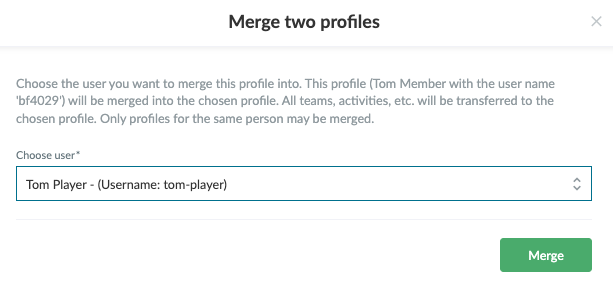
Cet article vous a-t-il été utile ?
0 sur 0 ont trouvé cela utile