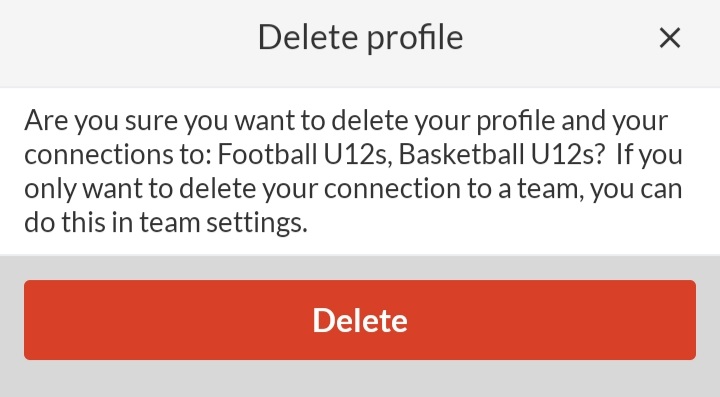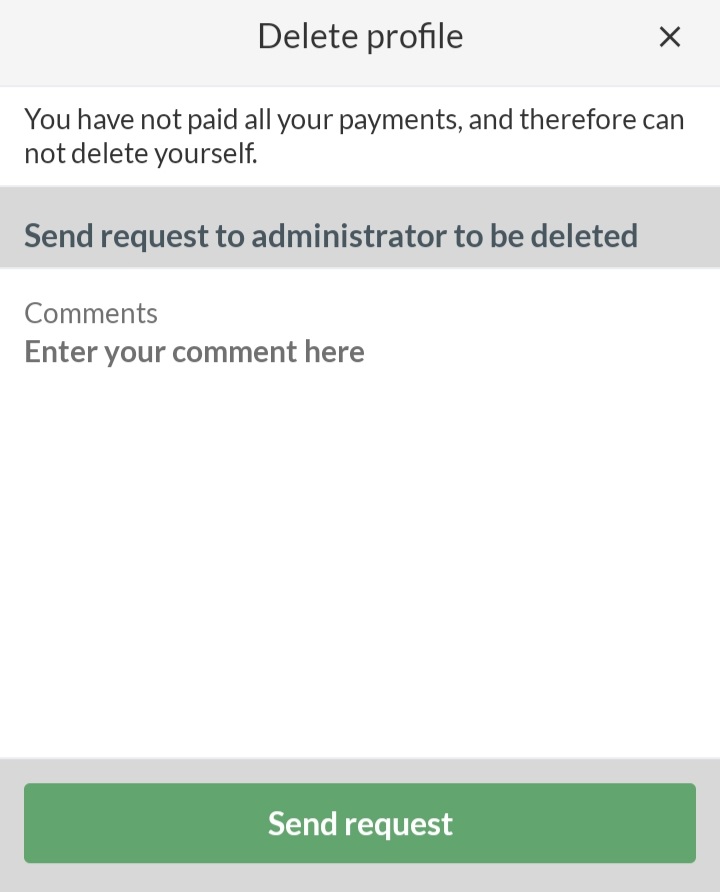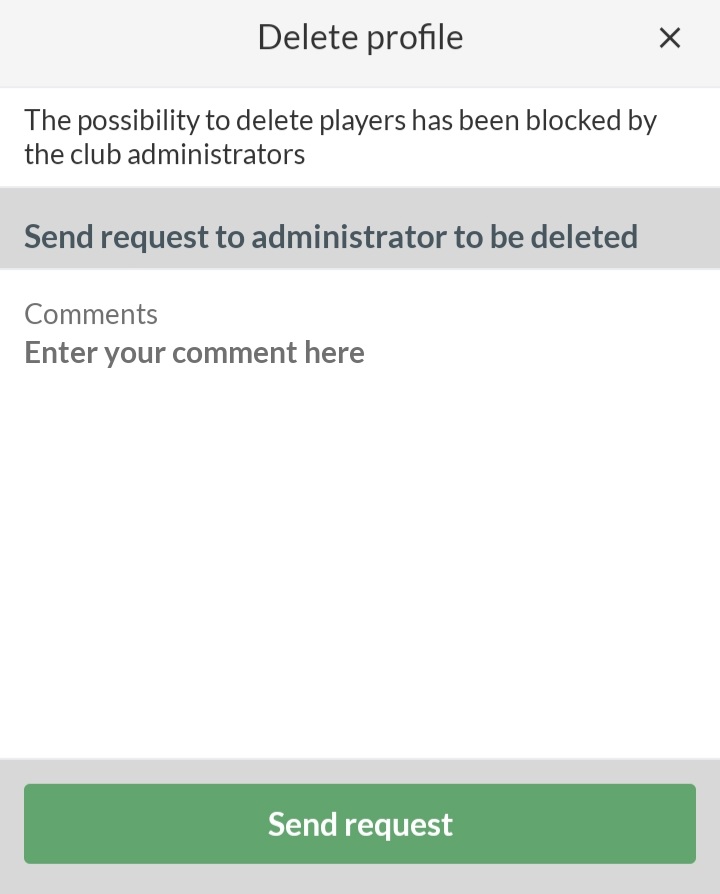There are several ways to unsubscribe/unsubscribe from teams on SportMember.
Unsubscribe from a team
Go to TEAMS
Press Withdraw from this team
Note: If you have an outstanding membership fee with the club, you will NOT be allowed to unsubscribe from the team
Delete your profile from SportMember
Open Profile Settings and Delete Profile
Press
Press PROFILE SETTINGS
Press Delete your user profile
Press the red Delete button
Note: If you have an outstanding subscription, you will NOT be allowed to delete your profile.
Instead, you can pay your subscription, contact your association or simply click on Send request
If the club is responsible for deletion
You may find that your club has blocked you from deleting/unscribing teams on SportMember.
In this case you MUST contact your club or simply click on Send request
There are several ways to unsubscribe/delete from teams on SportMember.
Unsubscribe from a team
Click on
Click on PROFILE SETTINGS
Click on Personal Team Information on the left
Find the specific team you want to unsubscribe and click on the red button Withdraw from this team
Note: If you have an outstanding subscription with the club, you will NOT be allowed to unsubscribe from the team
Delete your profile from SportMember
Open Profile settings and Delete profile
Click on
Click on PROFILE SETTINGS
Click on Delete your user profile on the left
Click on the red button Delete
Note: If you have an outstanding subscription, you will NOT be allowed to delete your profile.
Instead, you can pay your dues, contact your association or simply click on Submit Request
If the club is responsible for deletion
You may find that your club has blocked you from deleting/unregistering teams on SportMember.
In this case you MUST contact your club or simply click on Send request